Basemap: Well Posting
 The Well Posting active dialog displays a legend for the current active wells
postings and ribbons. To turn
the Well Posting active dialog on or off, from the View
menu on the Basemap, select Active
Dialogs, then Well Posting. You can also move, resize, and undock this dialog.
The Well Posting active dialog displays a legend for the current active wells
postings and ribbons. To turn
the Well Posting active dialog on or off, from the View
menu on the Basemap, select Active
Dialogs, then Well Posting. You can also move, resize, and undock this dialog.
The Well Posting active dialog is not interactive. It displays all the current active well postings as they are set on the Posting page in the Well Properties section of the General Basemap Properties.
Note: The font size in this dialog is predefined, and doesn't represent the font of the well postings on the map.
Shortcut Menu
Right click on the Well Posting dialog to open the shortcut menu. From here you can quickly open the Well Posting Properties dialog box.
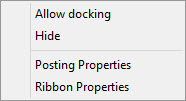
Also See
— MORE INFORMATION

|
Copyright © 2020 | SeisWare International Inc. | All rights reserved |